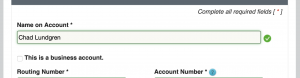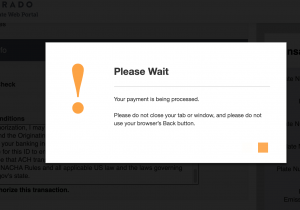I recently bought a new router, the Asus RT-AX82U. The main feature is Wi-Fi 6, AKA, 802.11ax, which is supposed to be blazingly fast. One minor problem, the connection was flakier than a pie crust that won the state fair.
I recently bought a new router, the Asus RT-AX82U. The main feature is Wi-Fi 6, AKA, 802.11ax, which is supposed to be blazingly fast. One minor problem, the connection was flakier than a pie crust that won the state fair.
I was getting massive lag spikes on a video game. How big? Well, 1000 to 3000 milliseconds (ms). That is 1 to 3 seconds — which is not a usable connection. I was even getting lag about that bad pinging Google. I knew it was not Google.
I tried rebooting my router: nothing. I’d already updated the firmware. I’d already messed with Quality of Service (QoS) settings. My router is 15 feet from the Mac doing some of the pings, and 25 feet from the Windows gaming computer doing the other pings. Both devices were getting crappy results.
I tried moving the router farther away from a Google nest I got because I needed more microphones sending audio recordings to a completely trustworthy trillion dollar company selling me as the product. I was thinking it could be the magnets in the speakers? I was grasping at straws here. Surprise: No change.
I rebooted my cable modem and as a last ditch, desperation attempt, I unchecked “Enable 160 MHz” based on a confusing discussion on some forum posting about whether it was worth it.
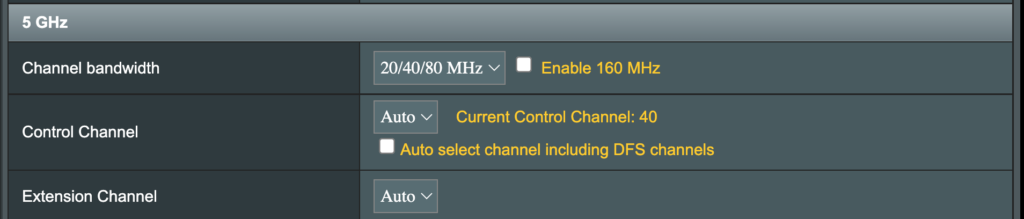
Suddenly, I was getting 10 ms pings from google instead of 1000 ms, which is two orders of magnitude better.
“Must have been cable modem reboot, I’ll turn 160 MHz back on.” I thought. So I did, and the fail immediately came back on, with lost packets and 1 to 3 second ping times. I turned it back off, and boom, stable and fast.
It’s like the Simpson’s episode where the Krusty the Clown doll keeps on trying to murder Bart, and there is an Evil/Good switch on the back? Why is 160 MHz even an option?

You would think I would be happy, but no.
Here’s the thing. The whole point of Wi-Fi 6 is 160 MHz. That higher frequency is supposed to be faster. I don’t even have that many devices that support it, I was just trying to be future proof. My old router had 80 MHz already.
Because CenturyLink, I cannot get fiber where I live, so I am getting around 250Mbps download from Comcast, and 80 MHz was already comfortably faster than that.
Why did I bother to upgrade? I guess the light on the front is pretty!